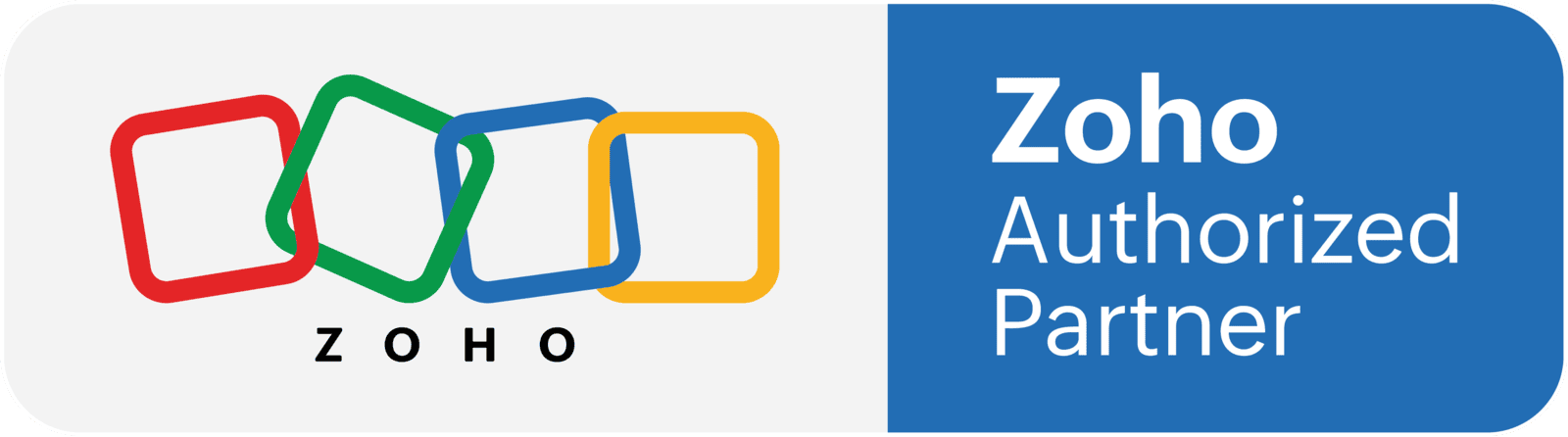Zoho Projects
Build Projects Quickly
Use Zoho Projects to break your Project into manageable sections with Milestones, Task Lists and Tasks. Create Subtasks, Dependencies and Recurring Tasks. For Projects that are repeated create Templates for quick click creation of Projects.
Zoho Projects Drives Collaboration
Ensure all Project stakeholders are engaged in the Project. Invite employees, clients, consultants and vendors to the relevant Zoho Project. Access and views are dependent on User Roles and Access privileges. Use Zoho Projects interactive message boards to post topics, start conversations, and increase collaboration. Unlike e-mails, everyone can participate in the discussion, and put threads in distinct folders for easy access. Build and update your own customized wiki page in minutes with Zoho Projects complete set of drag and drop tools. Wikis are a great way for team members to create, share and respond to project-related content.
Gantt Charts and Reporting
Gantt charts provide a visual on the progress of your tasks in comparison to what was planned. You can assess how long a project will take to complete and prioritise the order in which tasks are to be carried out. Online Project Reports are easy-to-interpret, making them an ideal way of communicating the latest project information to everyone.
Zoho Projects Timesheets
Timesheets can record the start and end date of tasks. It contains a detailed breakdown of tasks accomplished throughout the project. You can log details of each task and track all from a single place. You can log time daily or weekly based on your project. Assign time as billable or non-billable time. Create invoices from timesheets and send it for client payments or employee payrolls. You can load all your timesheet data using Create Invoice option available as part of the timesheet Zoho Invoice.
Zoho Projects Portal
Zoho Projects creates a portal so that the stakeholders can access and view the projects associated to them. The Zoho Project Portal allows your customers to interact, contribute and view the current status of Projects that have been allocated to them.