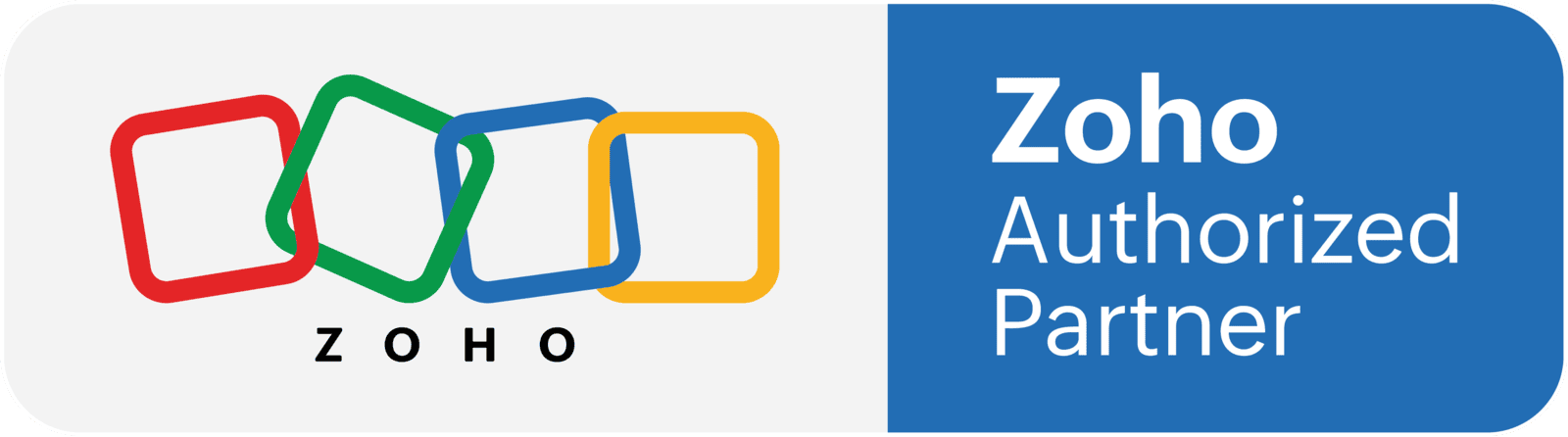Tag 1 Cloud Consultants As Your Zoho Partner
How to tag 1 Cloud Consultants As Your Zoho Partner
Depending which version of Zoho you are using there are two near similar processes. First you need to identify if you are using a .eu instance of Zoho or a .com instance of Zoho. The easiest way is to look in your browser bar when you are logged into Zoho. If you are unsure we published an article which helps you identify if you are on a .eu or a .com instance of Zoho.
If you are using a .eu instance of Zoho, you can click this link.
If you are using a .com instance of Zoho you can click this link.
Zoho then shows all the applications that you currently have active. You can tick the "Select All Box" and then down the bottom is a "Tag Your Partner" to submit the tagging request.
If you are with an existing Zoho Partner, select change partner. You will then be asked for 1 Cloud Consultants Zoho Partner code, which is: 1CCONSULTANTS.

What Is A Zoho Partner Tag
A Zoho Partner tag is effectively a flag to Zoho that 1 Cloud Consultants as a Zoho Partner is engaged in a conversation, or we are actively deploying or supporting your Zoho instance.
Why Use The Zoho Partner Tag
The key benefit to you as a Zoho User is that when you tag 1 Cloud Consultants with a Zoho Partner tag it allows and facilitates to do more for you free of charge. This could be giving you access to Knowledge base on our Support Desk (the more valuable articles are accessed by a login), A tagged customer gets a faster response time on our support desk and We also offer customers that have used the Zoho Partner Tag free support and consultancy - how much depends on the size of your Zoho instance, contact us for further details.
What A Zoho Partner Tag Doesn't Do
Zoho customers get concerned that by using the Zoho Partner Tag it gives us access to their Zoho system or their Zoho data. In Short it doesn't. The only way we can access your Zoho instance or see your Zoho data is if you give us access to your system either by password sharing or a unique login.