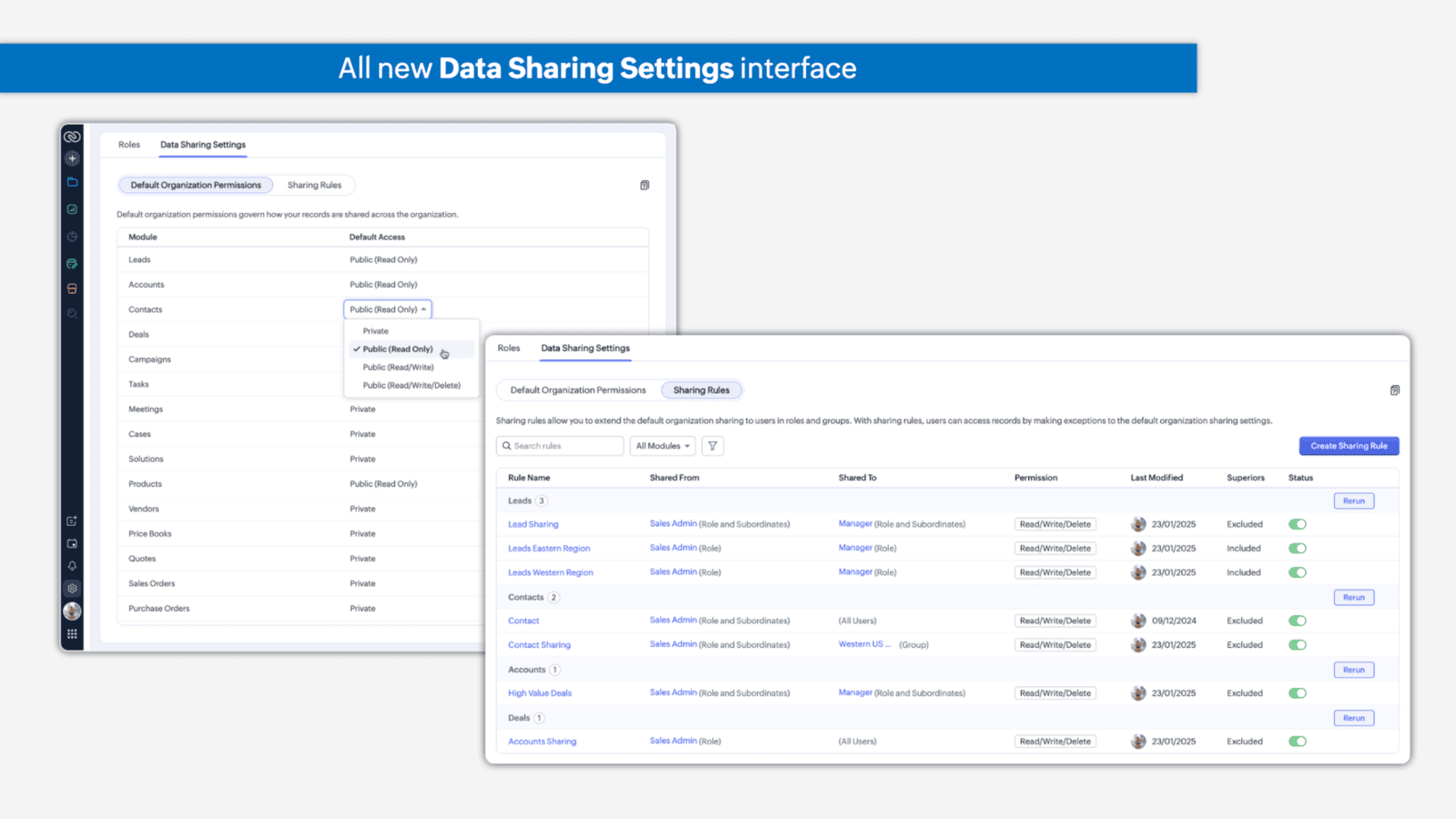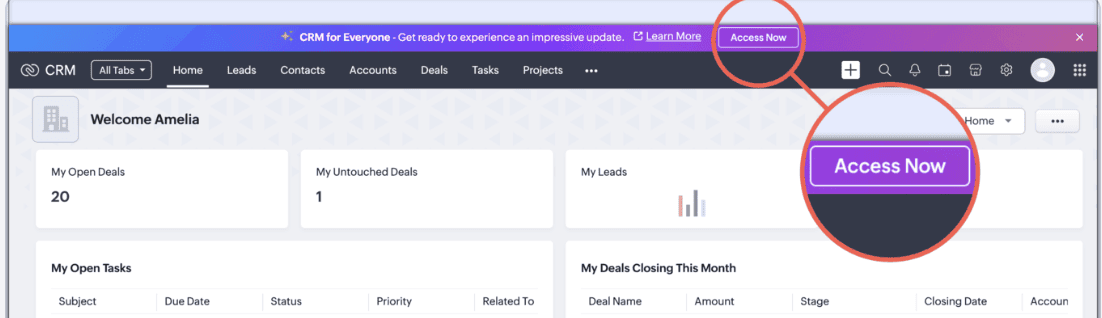Zoho CRM for Everyone is packed with powerful new features designed to enhance collaboration, streamline workflows, and make customer management more intuitive than ever. From advanced automation and AI-driven insights to improved team collaboration tools, this latest update ensures every department - not just sales - can leverage CRM to drive business success. In this feature blast, we’ll highlight some of the key enhancements that make Zoho CRM more accessible, efficient, and impactful. Want to dive deeper? Schedule a call with us to learn more.
Note not all features are available in all editions of Zoho CRM. Similarly there may be feature limitations. If in doubt please get in touch to clarify.
New UI: Built For Productivity
Zoho CRM for Everyone introduces a more intuitive experience with key enhancements designed for efficiency. The navigation bar has moved to the left, freeing up vertical space and aligning with common web standards. Custom shortcuts allow quick access to modules, automations, and layouts directly from the sidebar—eliminating the need to navigate to the Setup menu. Enhanced module permissions streamline access control, while Team Modules enable secure collaboration. Plus, the new Dark Mode offers Night, Day, and Auto options to reduce eye strain and improve focus.
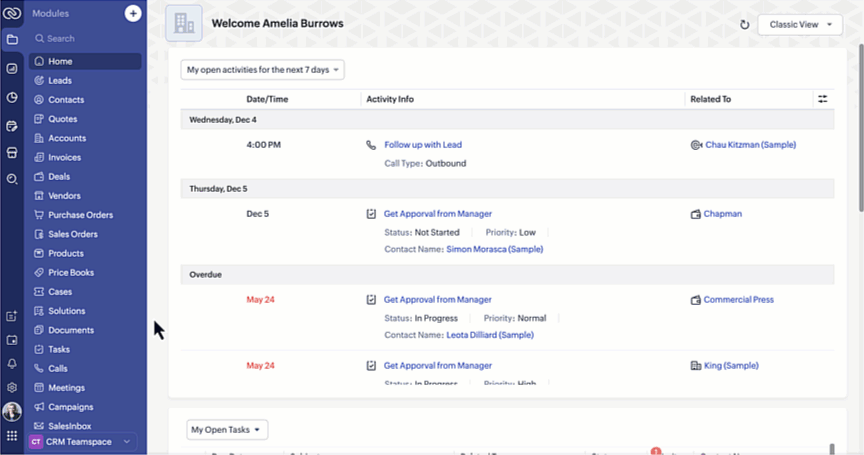
Introducing Teamspaces
Too many CRM modules can create clutter, making it harder for teams to stay focused. Zoho CRM’s Teamspaces solve this by providing dedicated environments where teams can collaborate and manage their work efficiently. With multiple Teamspaces tailored to specific functions, locations, or projects, users can focus on what matters without the distraction of unrelated modules. Stay organised, streamline workflows, and boost productivity with Teamspaces in Zoho CRM.
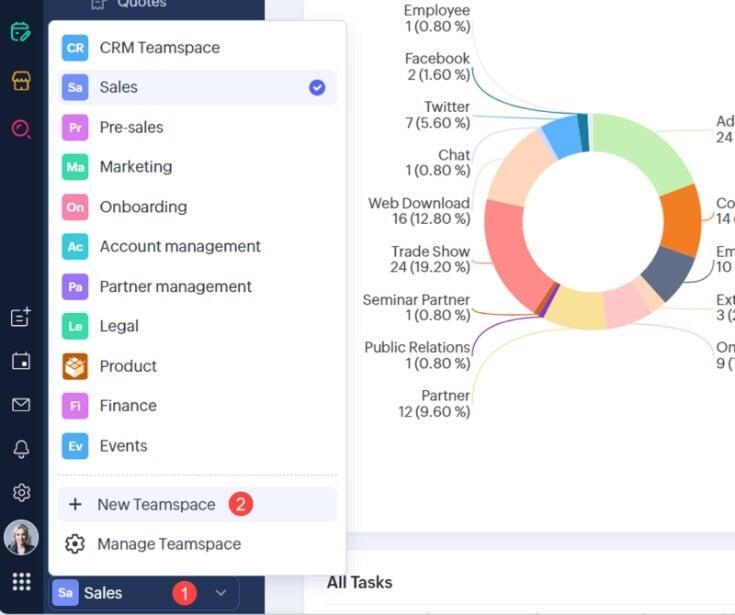
Team Modules
Zoho CRM’s Team Modules unite customer facing departments on a single platform, enhancing collaboration to close and retain deals. With decentralised administration, teams can appoint their own module admins to manage workflows and operations, reducing the burden on central admins. Dedicated spaces for Marketing, Pre-Sales, Legal, and more ensure streamlined processes, allowing teams to work efficiently while supporting sales efforts.
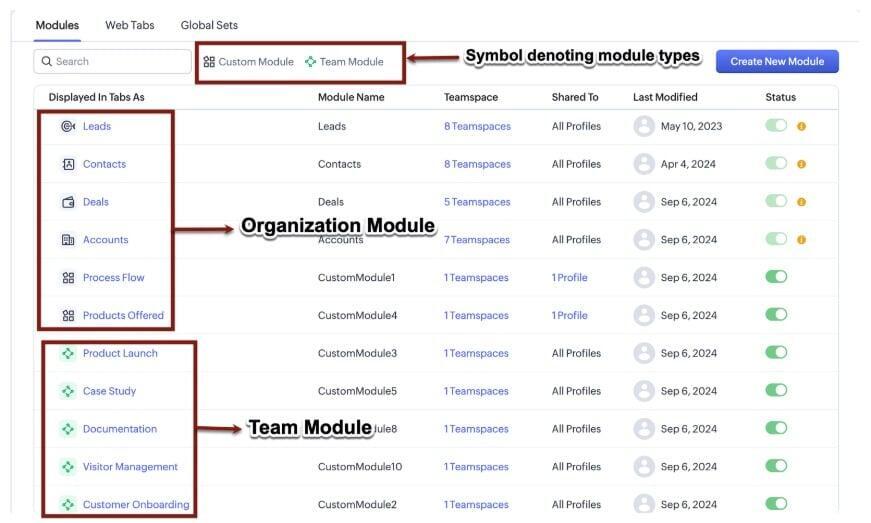
Team Modules With Connected Records
Tired of lost customer context as tasks move between teams? Zoho CRM's new Connected Records feature streamlines cross-team collaboration by linking related records across different modules. Instead of relying on emails and chats, Connected Records allows teams to focus on their specific processes while the CRM handles coordination, delivering the right customer context to the right team at the right time. Whether it's linking a deal to a product demo request, an onboarding request, or a customer advocacy request, this feature ensures all teams have the necessary information to execute their work efficiently. Connected Records can be created manually or automatically via workflows, further streamlining the process. Plus, requesters can initiate requests from any module, and public fields allow sharing essential information with team members across modules. By connecting records, businesses eliminate email overload, improve data access, enhance team coordination, provide contextual understanding, and maintain data consistency, ultimately leading to a more unified and efficient customer experience.
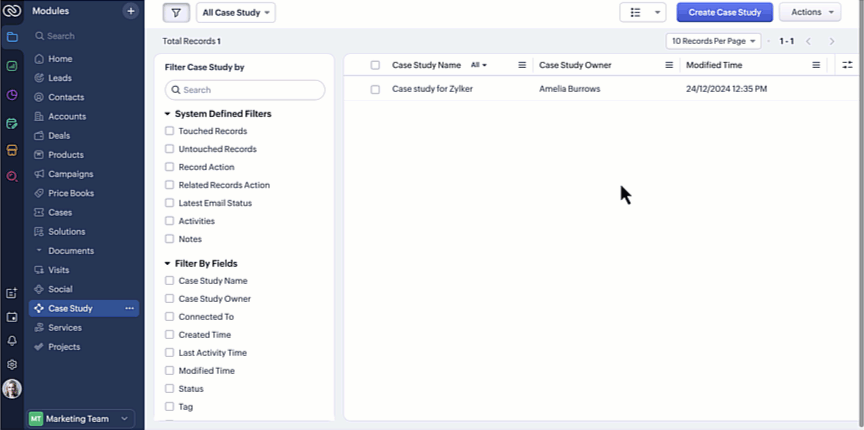
Custom Modules For All Paid editions
Zoho CRM now brings Custom Modules to Standard and Professional editions, making advanced customisation accessible to more users. With user-based restrictions removed, growing businesses can scale without limitations. A combined module limit for Organisation and Team Modules offers greater flexibility in structuring CRM data. From streamlining customer onboarding to managing product customisation and advocacy programmes, these enhancements empower businesses to tailor Zoho CRM to their unique needs.

Team Users
A highly requested update. Zoho CRM now offers limited access for users who don’t need full functionality. This allows businesses to provide restricted access to organisation-wide modules without granting administrative or developer-level permissions, ensuring better control over data while keeping teams connected.
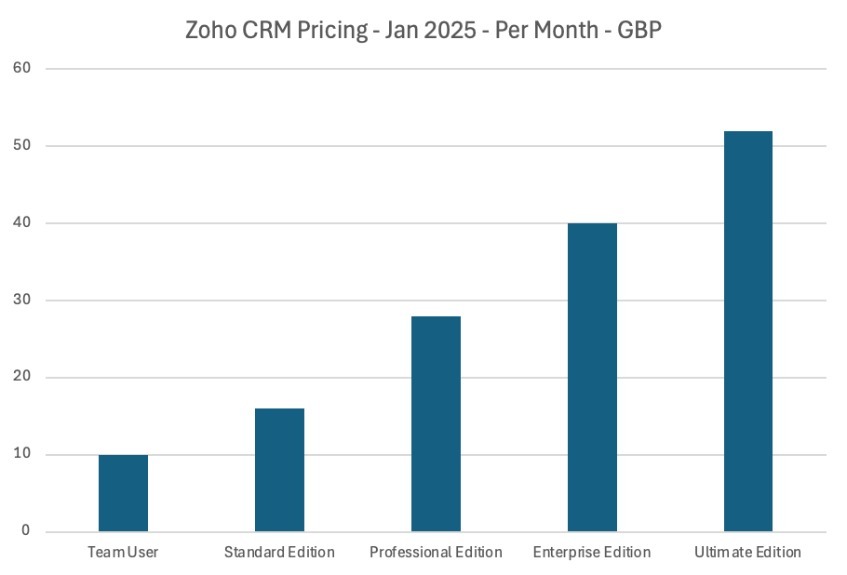
Chart View
Zoho CRM now offers visual representations of module data, making it easier to identify trends and patterns at a glance. These intuitive charts provide instant insights, helping teams make informed decisions and optimise sales strategies without digging through complex data.
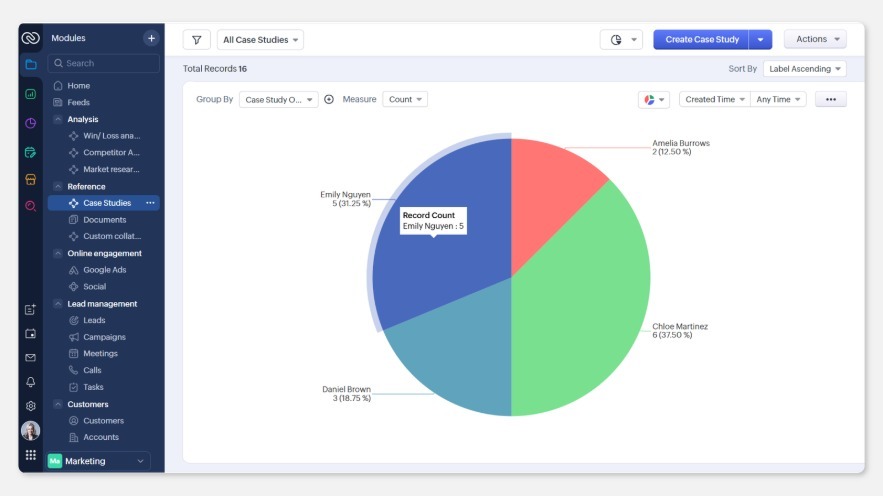
Timeline View
Zoho CRM’s new Timeline View brings a fresh way to visualise records over time, whether by days, weeks, months, or quarters. This bird’s-eye view helps teams quickly understand ongoing, completed, and upcoming activities without sifting through endless lists. With clear chronological organisation, users can easily track durations, allocate resources efficiently, and stay on top of tasks
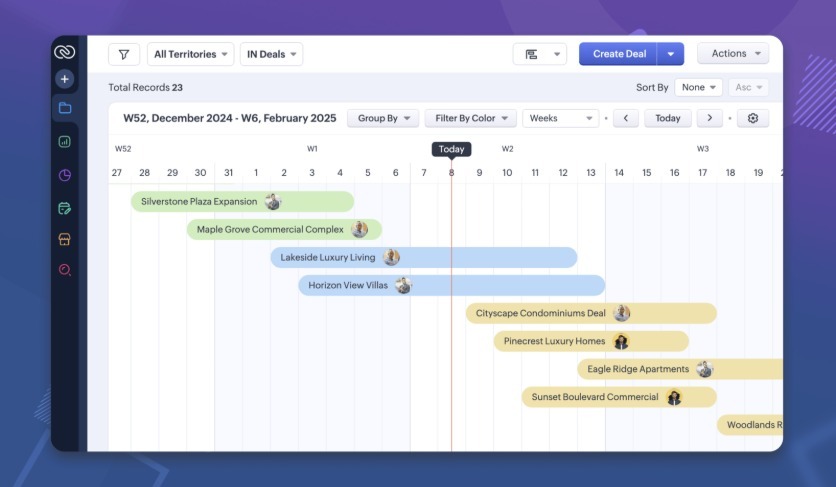
Timeline - Interactions Tab
Want a crystal-clear view of your customer's journey from lead to loyal advocate? Zoho CRM's new Timeline Interactions tab gives you exactly that! This powerful feature transforms how you understand customer engagement, offering a complete, chronological history of every interaction.
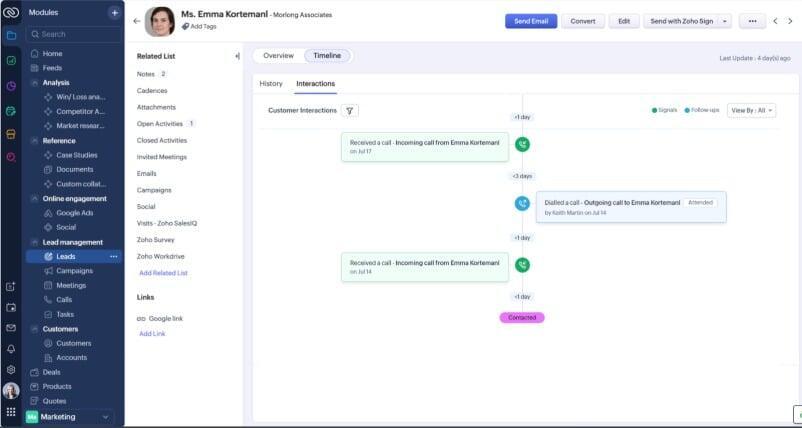
Zia LLM
Zoho CRM's AI capabilities are now supercharged by Zia LLM, Zoho's own Large Language Model. Integrated directly into the Smart Prompt feature, Zia LLM empowers generative AI solutions within your CRM. Users even have the flexibility to choose between Zia LLM and OpenAI's ChatGPT. Crucially, Zia LLM processes all data entirely within Zoho's secure environment, ensuring compliance with stringent data protection standards. Plus, setup is incredibly simple – no external accounts or API keys are required, just your existing Zoho CRM account.
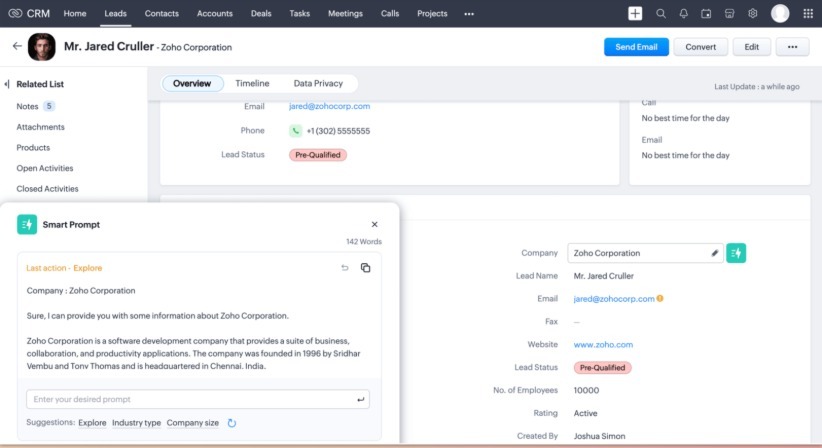
Zia Smart Prompts
Zia, Zoho's AI assistant, empowers your CRM with intelligent insights. By analysing your CRM data, Zia identifies patterns, behaviours, and trends, delivering data-driven predictions and recommendations. This contextual, business, and conversational intelligence fuels smarter decision-making, from generating contextual responses and analysing performance to detecting sentiment and suggesting email subject lines. Zia's key use cases span knowledge management (providing quick access to customer insights), customer correspondence (rephrasing emails and refining vocabulary), productivity management (summarising notes into actionable data), and campaign assistance (creating tailored email templates).

Subforms - Cleaner Interface
Subforms in Zoho CRM act as secondary forms within a record, enabling structured organisation of multiple line items, like sales orders with product details. However, scrolling through long subforms can be cumbersome, making it difficult to track key data and impacting user efficiency. To address these challenges, Zoho CRM now offers two powerful enhancements: Pin Columns and Adjustable Column Widths. Pinning up to three important columns, such as "Product Name" or "Price," keeps them constantly visible while navigating other data. Additionally, adjusting column widths based on content size minimises horizontal scrolling, creating a cleaner, more efficient interface and improving overall usability.
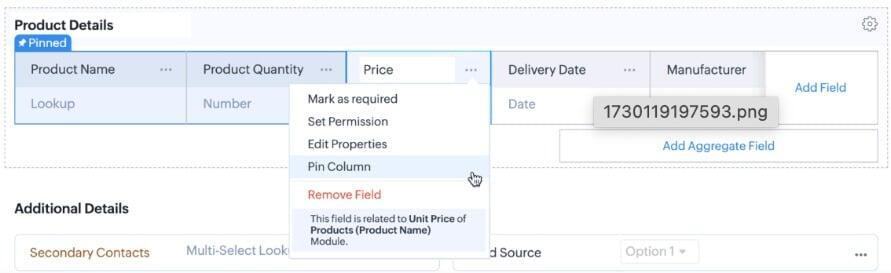
Auto Refresh Time Based Formula Fields
Time-based calculations in Zoho CRM have just gotten a major boost. Previously, these formulas only updated when a record was manually edited or updated via automation, leading to potentially outdated information. Now, a new "Automatically refresh formula fields containing the Now function in real time" checkbox ensures these calculations are always up-to-date. When enabled, the formula recalculates every time a user views or edits the record, providing real-time accuracy for crucial metrics like deal age or applicant age. While this powerful feature is currently limited to two fields with the "Now" function per module and doesn't trigger record edits for automations or support custom views/filters, it represents a significant step forward in providing real-time data insights.
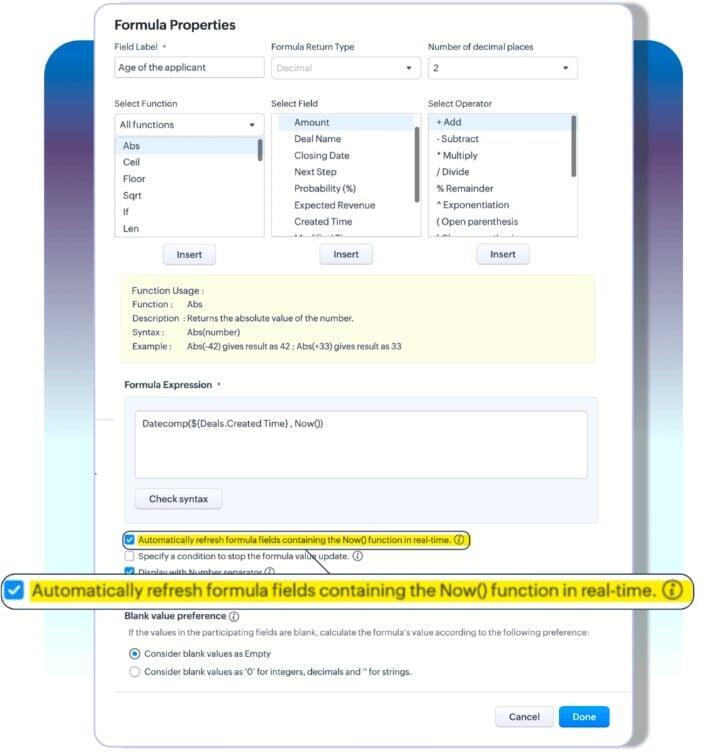
Zoho CRM Formula Field with Stop Criteria
Zoho CRM formulas are now even more precise with the introduction of stop criteria functionality. Previously, formulas continued calculating indefinitely, even after they were no longer relevant, such as after a deal closed. This new enhancement allows you to halt formula execution based on specific criteria, enabling accurate calculation of durations within defined timeframes, like time spent in a particular deal stage or a trial period. This leads to more relevant and accurate calculations, ultimately improving data quality and reporting. However, it's important to note that formula fields using both auto-refresh and stop criteria cannot utilize multiline fields, picklists, or lookup fields.
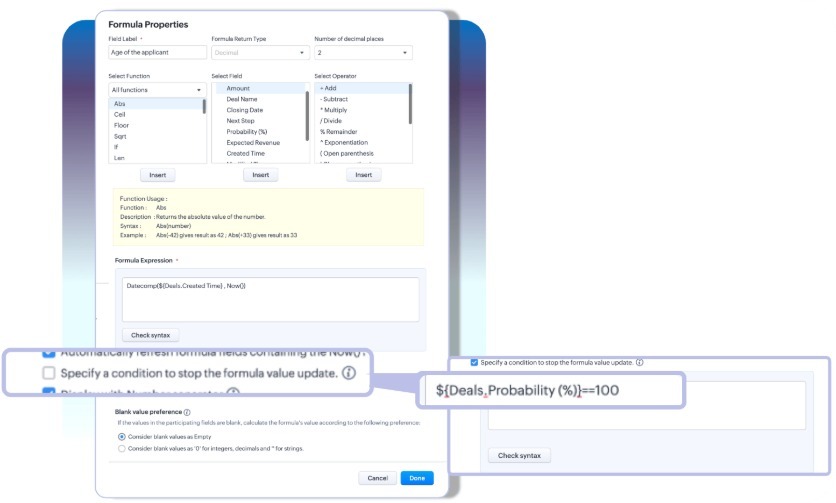
Zoho CRM Formula Fields Within Formulas
Creating complex formulas in Zoho CRM just got easier. Previously, users couldn't directly incorporate existing formula fields into new ones, leading to repetitive and cumbersome syntax for multi-step calculations. Now, that limitation is gone. Existing formula fields can be seamlessly integrated as components in new formulas, simplifying the creation of complex calculations, reducing redundancy, improving efficiency, and making formulas far more readable and maintainable.
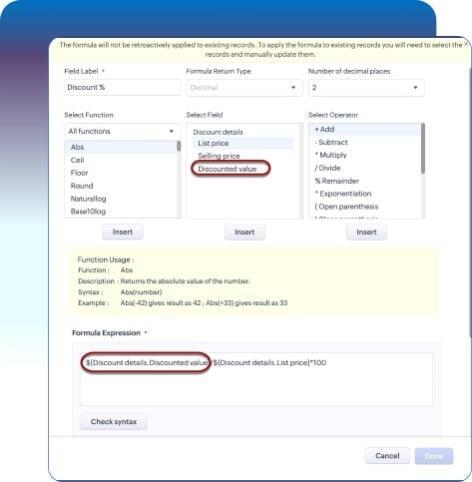
Enhanced Zoho CRM Dashboards - Filters
Imagine a sales manager needing to quickly analyse product line performance across different regions or assess individual rep performance. Zoho CRM's enhanced dashboards now offer the power to do just that with new Dashboard Filters and easy Data Download capabilities. Instead of cumbersome manual adjustments, dashboard filters allow users to instantly refine their view, recalibrating all relevant dashboard components to focus on specific criteria like product line, region, or sales rep. Combined with existing component filters, this offers unparalleled flexibility for data exploration. Plus, when you spot something interesting, downloading the underlying data in CSV or Excel format is just a few clicks away, empowering further analysis and collaboration without relying on IT or complex queries. The result? A streamlined dashboard experience that puts the exact insights you need at your fingertips, accelerating workflows and driving smarter decisions.
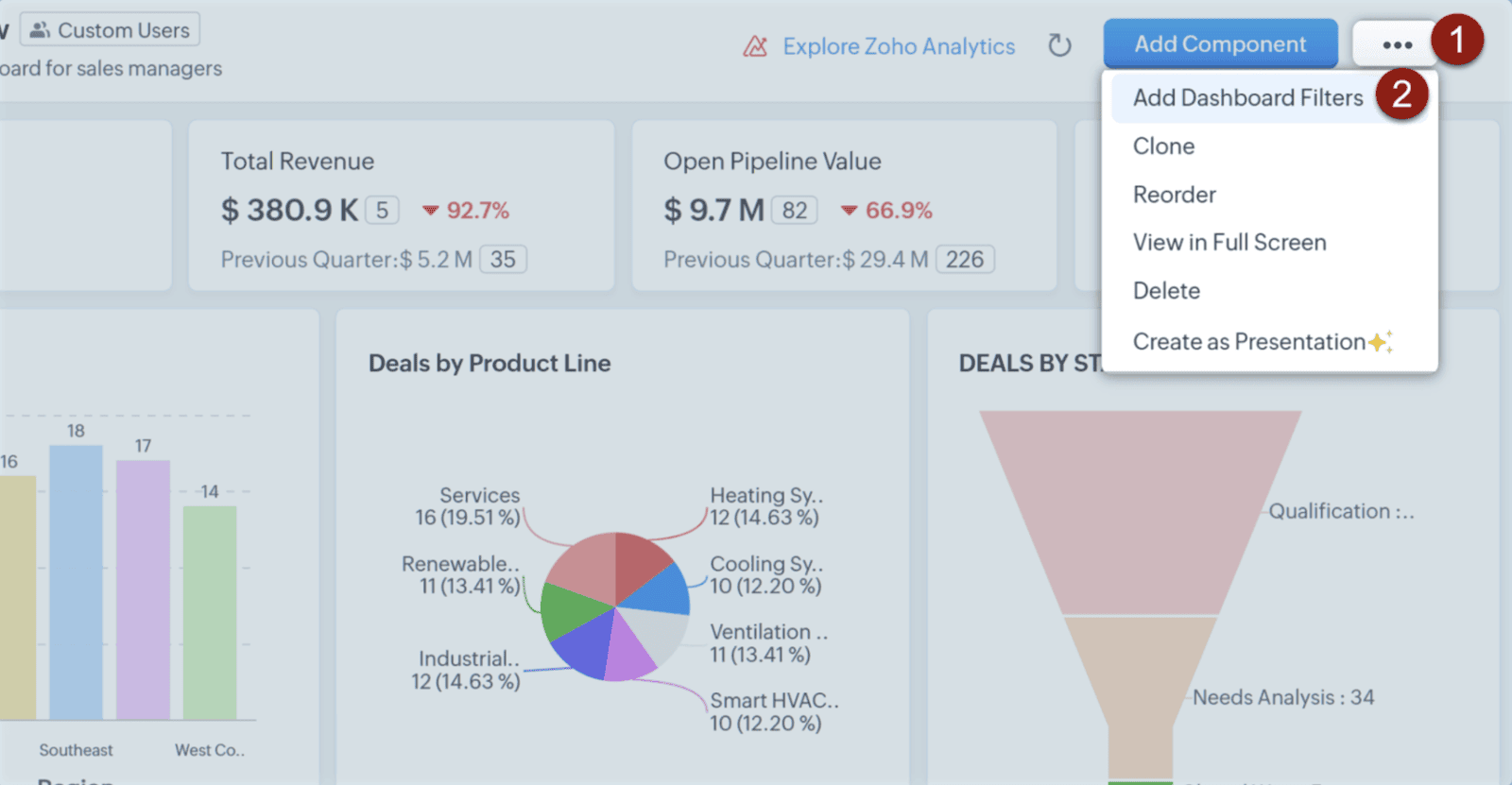
New Interface Data Sharing Rules
Managing data sharing in Zoho CRM just got a whole lot easier. Previously, navigating data sharing settings could be cumbersome, with default permissions and sharing rules crammed onto a single page, making it difficult to locate specific rules or even see which modules had rules applied. Now, Zoho CRM's revamped Data Sharing Settings offer a streamlined experience with two dedicated tabs: one for Default Organisation Permissions (now with a clearer picklist-style dropdown) and a significantly enhanced Sharing Rules tab. This new view provides a structured, module-wise display of all sharing rules, complete with key details like shared from/to, permissions, last modified user/time, and status, all visible at a glance. Users can instantly activate/deactivate rules, clone rules within modules, and leverage powerful search and filtering options (by rule name, module, shared from/to, superiors inclusion, and status) to quickly find and manage the rules they need. While the core data sharing functionality remains the same, these UI and feature enhancements dramatically improve navigation, control, and overall usability for a more efficient and secure CRM experience.